How to Convert Kruti Dev Text to Unicode Step by Step
Introduction
In today’s digital era, content readability and compatibility matter more than ever. Many old Hindi documents and websites still use the Kruti Dev font, which was common in the early days of desktop publishing.
That’s where Unicode comes in, and its use increases day by day. It’s the universal text standard that ensures your Hindi or Devanagari content displays correctly on every device, browser, and search engine.
In this quick guide, you’ll learn why converting Kruti Dev to Unicode is essential, the common problems people face with old fonts, and the simple steps to make your text perfectly readable and shareable online.
What Is Kruti Dev Font / Legacy Clip Fonts
Kruti Dev is an old Hindi typing font, mostly used in offices and print work before Unicode became common. It works by mapping Hindi letters to English keys… That’s why it’s called a clip font.
The problem? Computers and browsers don’t understand it properly due to its brokenness. Text written in Kruti Dev looks fine offline but breaks or shows random boxes online.
That’s why converting it to Unicode is now important… so your Hindi text shows correctly everywhere.
Why Convert to Unicode?
Converting Kruti Dev to Unicode makes your text readable on every device, browser, and platform. Also, it will make your text powerful for everyone!
Unicode keeps your Hindi content clean, searchable, and best for all. It also supports all languages and symbols, so the same text works perfectly on websites, phones, and documents without losing style or meaning.
Tools & Methods for Conversion
You can convert Kruti Dev text to Unicode using online converters like ours, which is quick, free, and easy for everyone. Some people prefer offline tools or scripts when working without internet access or handling large files. Online tools are fast and simple, while manual or script-based conversion gives more control.
Step-by-Step Conversion Process
- Step 1:
Clean your Kruti Dev text (remove extra formatting)
- Step 2:
Paste into converter tool
- Step 3:
Convert to Unicode (click or run)
- Step 4:
Verify the output for errors
- Step 5:
Copy/use in your document, website, etc.
- Step 6:
Troubleshoot common mismatches.
Common Conversion Errors & How to Fix Them
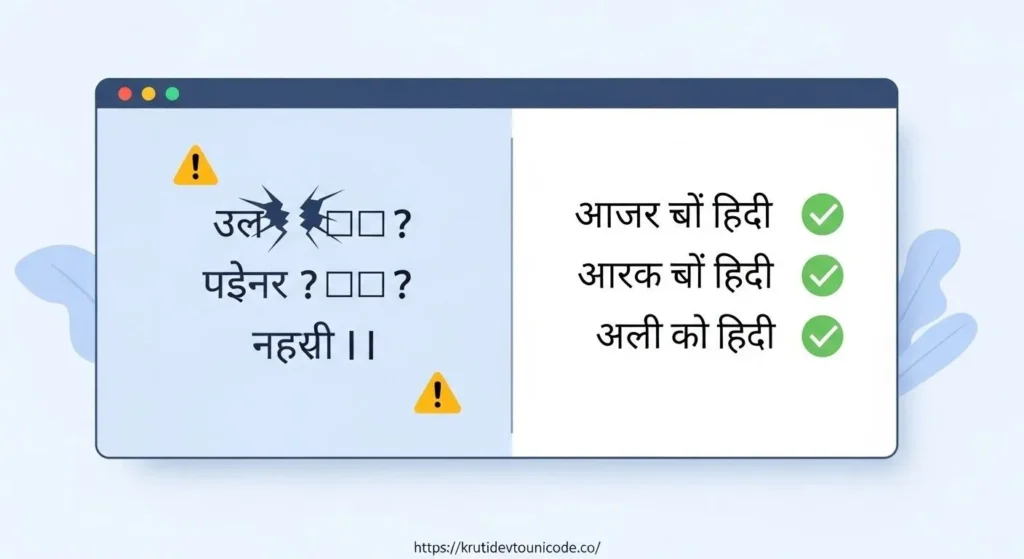
Sometimes, during conversion, a few letters or symbols don’t map correctly. You may see wrong Hindi characters, missing mantras, or broken punctuation.
This usually happens when the original Kruti Dev text has mixed fonts or extra spaces.
To fix it, recheck your text in small parts and correct mis-mapped words manually. Always verify the result before publishing.
Tips to Ensure Accurate Results
Convert large documents into small chunks because it reduces mapping mistakes.
Always double-check names and numbers, as they’re often misread.
Use a Unicode-aware text editor (like Notepad++ or Google Docs) to preview output clearly.
And never forget to keep a backup of your original Kruti Dev file… just in case you need to redo it.
Use Cases / After Conversion
Once your Kruti Dev text is converted to Unicode, you can use it anywhere, like on web pages, blogs, Word files, or Excel sheets.
It’s ready for publishing, printing, or sharing on social media without losing clarity or style.
Reverse Conversion: Unicode Back to Kruti Dev
Sometimes you may need to switch text back to Kruti Dev just for older software or government forms that still use legacy fonts.
You can do this with the same converter by choosing the Unicode → Kruti Dev option.
But remember, reverse conversion may not always be perfect because some symbols or spacing can shift slightly.
FAQ Section
1. What happens if Kruti Dev to Unicode conversion is imperfect?
You may see small character mismatches so you should just fix them manually or re-run the converter.
2. Can any Kruti Dev font be converted automatically?
Yes, almost all versions (010, 020, 055, etc.) can be converted instantly using our tool.
3. After conversion, will text display correctly on mobile?
Yes. Unicode text works smoothly on all devices like Android, iPhone, or PC.
4. Is Unicode future-proof for Indian languages?
Absolutely. Unicode is the global standard and supports all Indian scripts for long-term use.


Hi, this is a comment.
To get started with moderating, editing, and deleting comments, please visit the Comments screen in the dashboard.
Commenter avatars come from Gravatar.